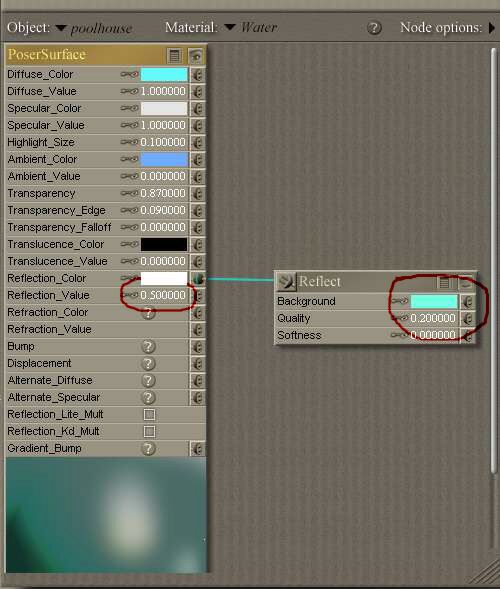
Creating Water Textures
Let's try adding some reflection - Left click on the 'Reflection_Color' 'socket' and drag a line
to create a new node - Select 'Lighting'. Then, 'Ray trace', then 'Reflect'. In the 'Reflect' box, set the 'Background'
Color to a light blue, this helps create a 'blue' tinted reflection, if they are not already set, set the
'Quality' to 0.2 and the 'Softness' to zero. A higher quality setting will give a sharper reflection, which we don't
particularly want for water. Select the 'Reflection_Color' as all white and the 'Reflection_Value'
as 0.5, this will reflect 50% of all light
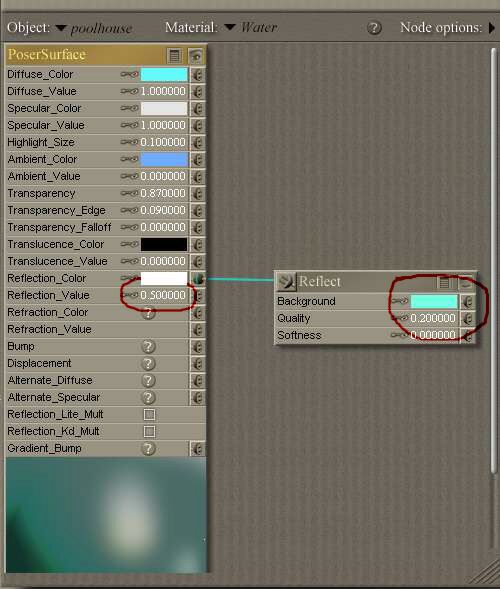
The preview pane looks a bit more interesting. The rendered image looks like this
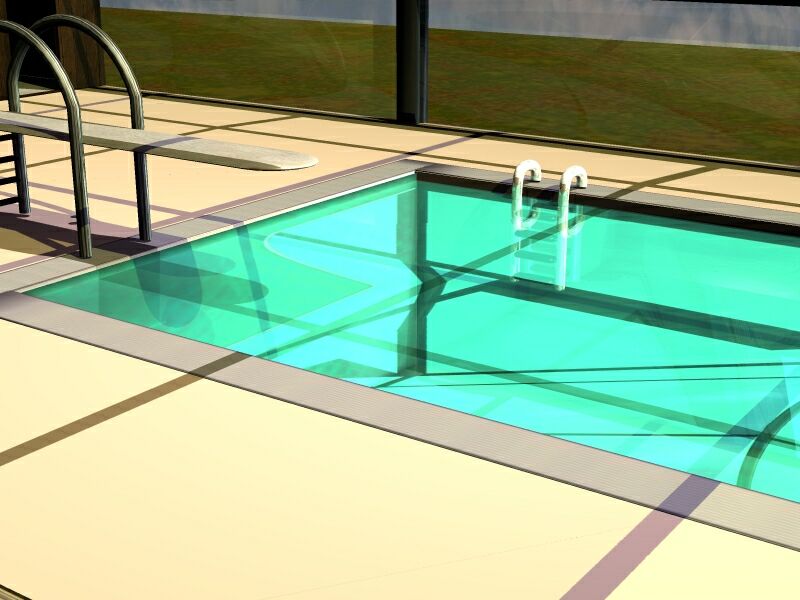
We now have some interesting reflections, but it still doesn't look like water!