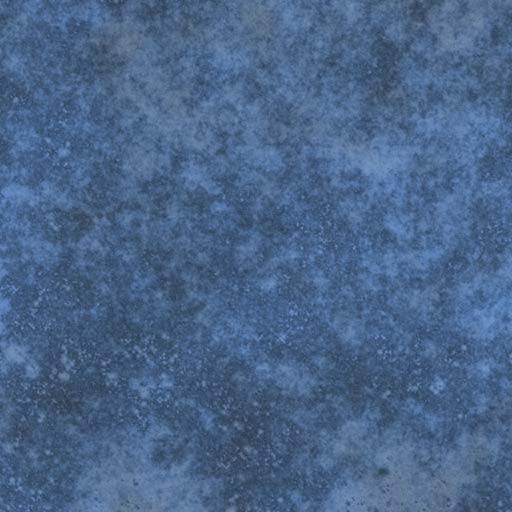
Creating Water Textures
We need to introduce some 'noise' to 'break up' the surface of the water, as at the moment
it is just too smooth.
We are going to introduce a 'texture' to the water material, and also add in some 'Refraction'
to bend the light. This is the texture we are going to add.
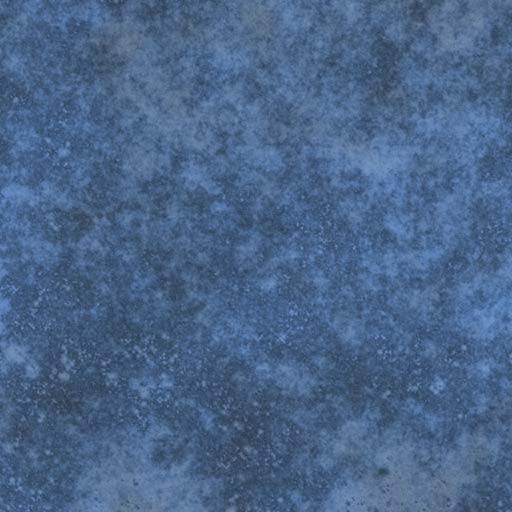
You can either create your own textures in something like Photoshop, or there are
Plenty of water textures available to download free from numerous sites on the web.
Note that I have now set the 'Diffuse_Color' to a grey shade, the 'Specular_Color'
is white and the 'Ambient_Color' is black. Click on the 'Diffuse_Color' 'socket' and drag
to create a new node. Select '2D Texture' then 'Image-map', select 'browse' in the
image map dialog and find the texture image that you want, then click on 'OK'. Leave the
'Color_Texture' settings as they are. Now click on the 'Specular_Color' 'socket' and drag a line
to the new 'Color_Texture' node 'plug' as shown
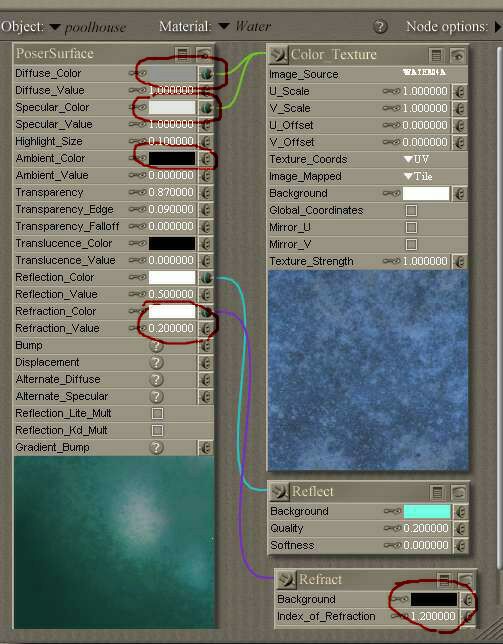
Now we need to add some 'Refraction' so click on the 'Refraction_Color' 'socket'
and drag a line to create a new node. Select 'Lighting', then 'Ray Trace' then
'Refract'. Set the 'Background' to black, and the 'Index_of_Refreaction' to 1.2.
then set the 'Refraction_Value' to 0.2, this is quite low, but I find that higher values
bend light too much, The preview pane looks a bit like water now.
This is what the render looks like.
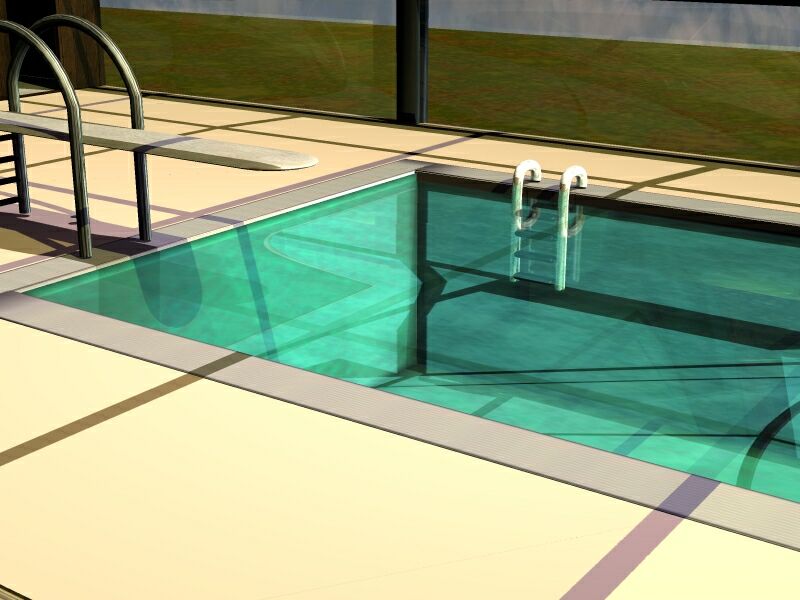
If you look closely you can now see that there is a bit of surface 'interest', but not enough