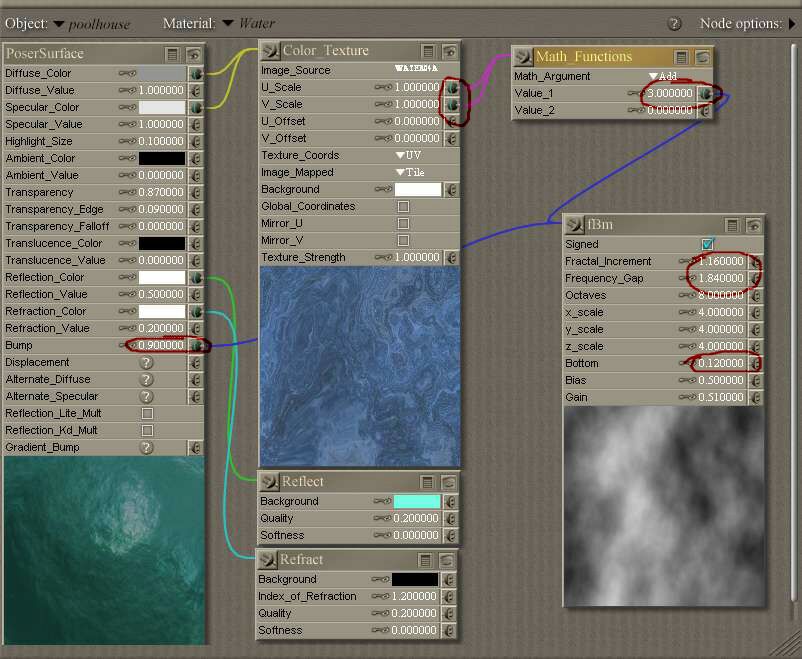
Creating Water Textures
We need to introduce a lot more 'noise' to 'break up' the surface even more.
Here we add two elements, some noise to the picture texture, and some surface roughness
to the bump channel. On the 'Color_Texture' panel, select the 'socket' for 'U_Scale' and drag
a line to create a new node. Select 'Math' then 'Math_functions, then in the panel for 'Math_function'
select 'Add'. Drag a line from the 'socket' from the 'V_Scale' on the 'Color_Texture' panel to the
'plug' on the 'Math_Functions' panel. The reason why I use a math function is that it provides an
extra 'channel' for experimenting with noise, but here we are only using the 'Value_1' channel.
Drag a line from the 'Value_1' 'socket' of the 'Math_functions' to create a new node.
Select '3D Texture' and then 'fBm'. Set the numerical value of the 'Value_1' to 3.0 on the
'Math_functions'. The fBm is a type of fractal noise modifier. On the 'fBm' panel, set the
'Fractal_Increment' to 1.16, the 'Frequency_Gap' to 1.84 and the 'Bottom' to 0.12. This
gives a reasonable setting for the surface of a pool. You can see the difference this has made
to the Color_Texture preview.
Now to break up the surface further, select the 'Bump' channel 'socket' and drag a line to the
'fBm' plug and set the 'Bump' channel value to 0.90
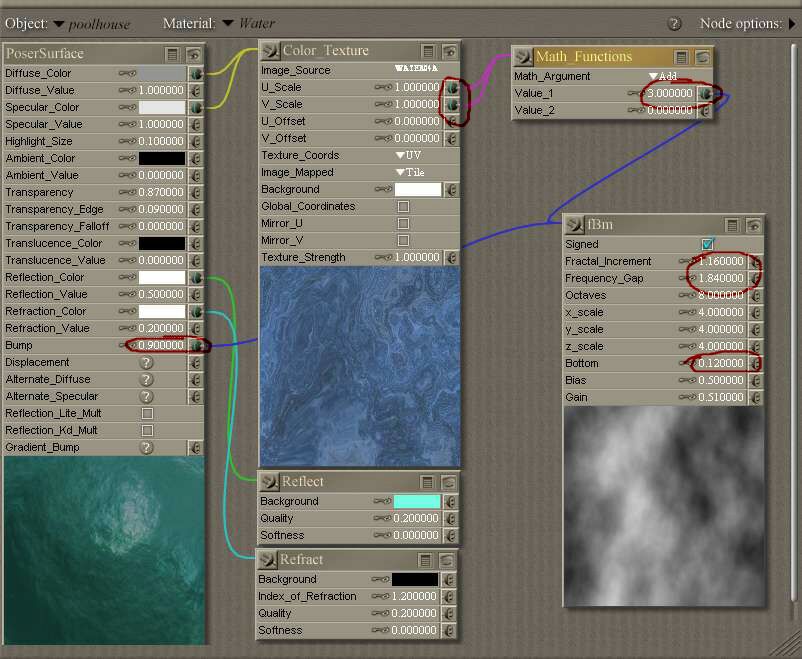
This is what the resulting render looks like.
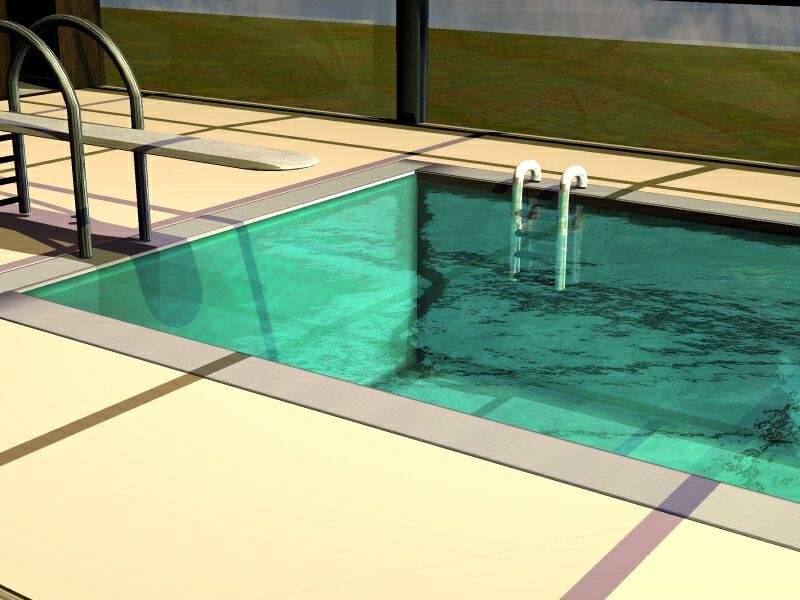
And now we have reasonably realistic water.