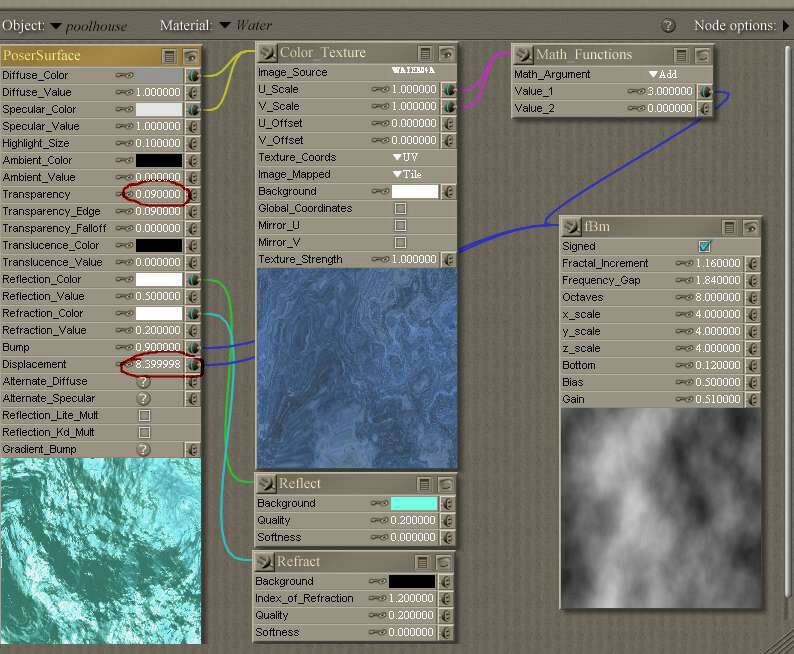
Creating Water Textures
To really roughen up the surface, and to create visible waves (or in this case churning water)
we need to use the displacement channel.
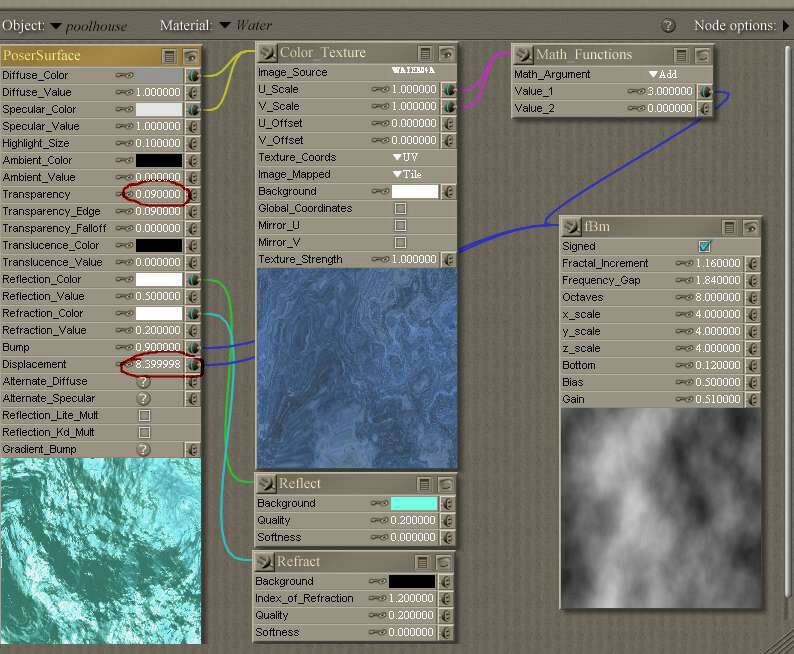
Here, though it is a bit difficult to see, I have dragged a line from the 'socket' of the
'Displacement' to the 'plug' of the 'fBm' box, and then set the 'Displacement' amount
to 8.4 I have also turned down the 'Transparency' setting to 0.09.
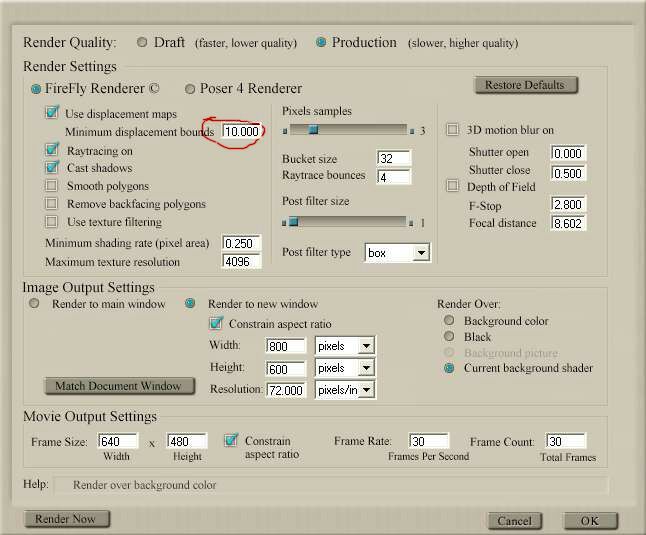
To render displacement, we need to set the displacement bounds, here I have
Set a value of 10.0 - Warning, if you thought renders up to now were slow,
Using displacement really slows things down.
Here is the render
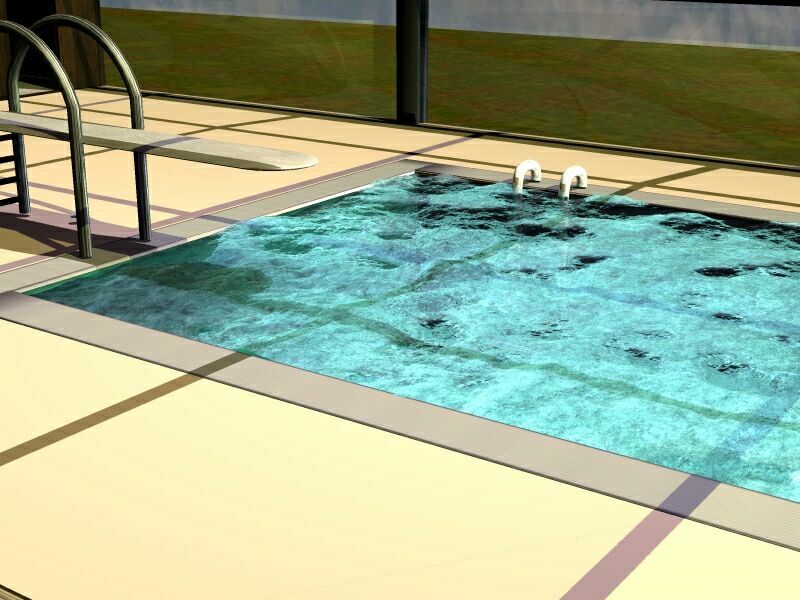
To create even more 'foam' you could increase the displacement setting, or perhaps even
create a layer of water over the top of your water object, set simply with a displacement map
formed from a fBm noise map.
Donít be afraid to experiment with transparency, reflection, refraction and bump settings.
Try different 3D textures for noise, and try mixing textures with the math functions.
Have fun, I hope that you have found this tutorial useful.
Stuart Runham (Tbird10)